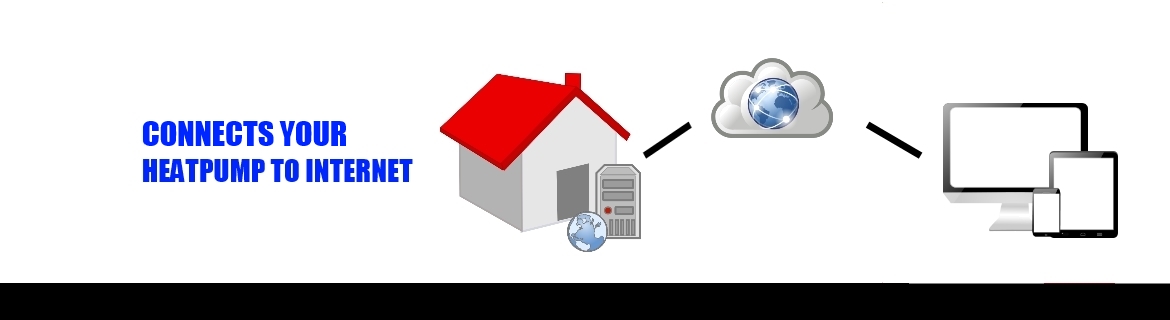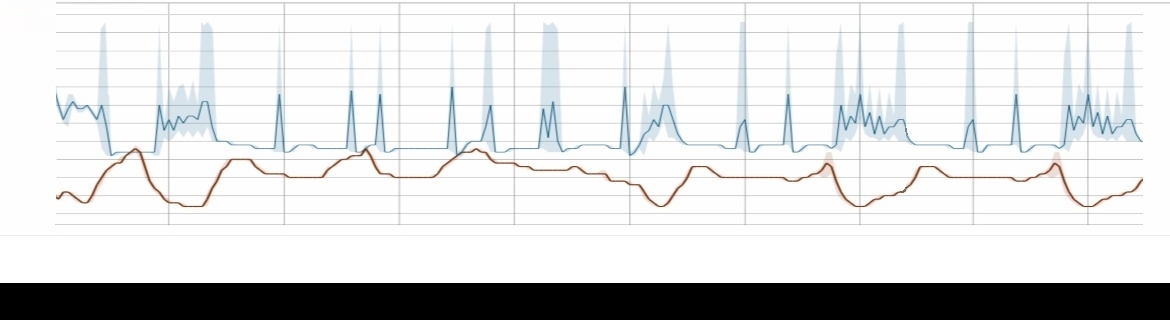Hi,
I have been using a happy user of ThermIQ2-WEB running in Raspberry Pi 3 B+ board since 2016.
The heatpump is Danfoss DHP-H10 with Thermiq-Link installed.
Because of a silly accident, I managed to break the old Thermiq-Link card in several pieces,
and noticed I can’t get another new card like that anymore.
Thus, I ordered this week a new Thermiq-MQTT card which should arrive soon.
How should I reconfigure the ThermIQ2-WEB to use MQTT as data source:
If I check the poller settings, there’s these for old ThermIQ-Link:
– poller_ThermIQ
— poller_mode: COM
— com_device: /dev/ttyUSB0
— ip_addr: IP:192.0.0.2:2000
Two questions:
1. How would I continue with minimal changes to get ThermIQ-MQTT configured for polling?
Or at least I don’t want to lose the old data, while I never configured
the dropbox connection for backups. I have a backup of the microSD card.
2. I know the administrator password, and I can also access the Raspberry Pi with ssh.
If I select Settings->Installation/Backup another login is needed, and I have forgotten this.
Can this be resetted, or changed with a console connection?
Best Regards,
Seppo