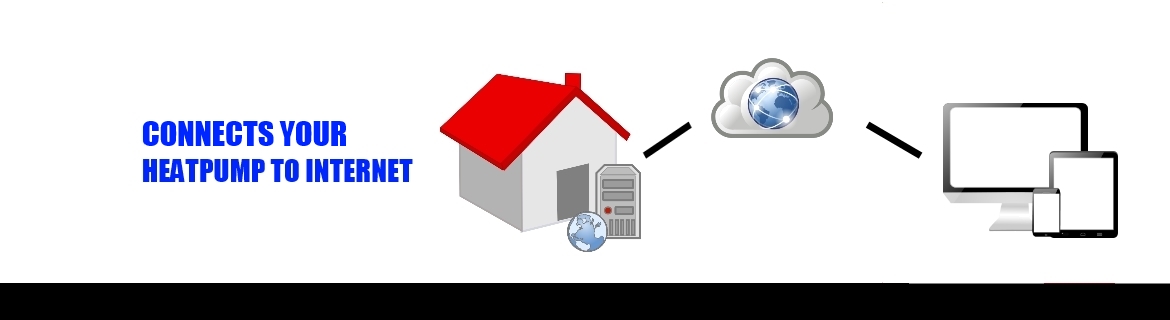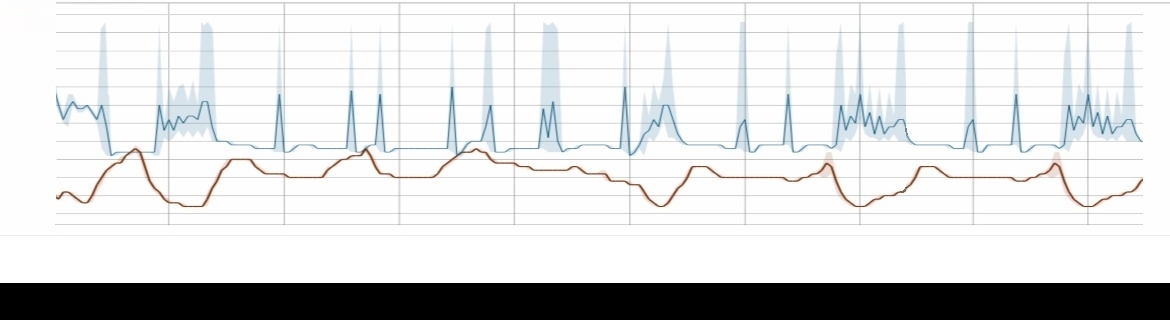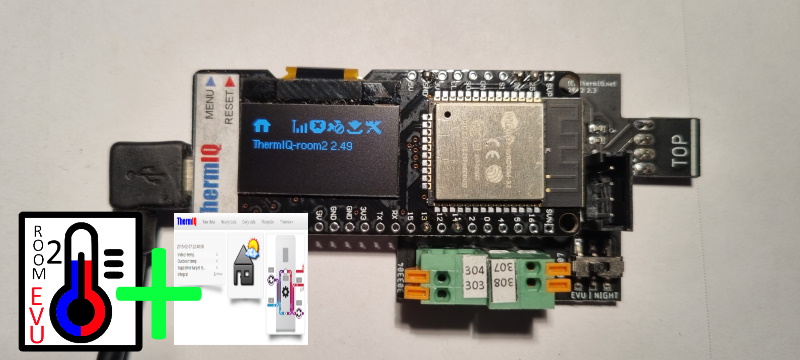Description
ThermIQ-ROOM2 connects to your WiFi network and communicates with an MQTT Broker running either on a RaspberryPI or a Windows PC and provides read and write access to your heatpump using MQTT messages. You also need an USB Power supply able to deliver 1A in order to power ThermIQ-ROOM2.
This is the perfect option if you want to integrate your heatpump with your existing homeautomation using the open MQTT API making it easy to use from i.e Nodered. There is an existing integration for Home Assistant. With the ThermIQ2-Web option you also get extensive log, graphs and remote access through a local web-server.
ThermIQ-ROOM2 provides the following functions:
- Read and Write access to your heatpump using MQTT messages
- Emulating an indoor thermostate: . This makes it possible to set the actuall temperature with an MQTT message and allow the heatpump to adjust the demand curve based on facts, not only the guess based on outdoor temperature and return temperatures.
- EVU Control: The EVU port on the heatpump is used to completely block the heatpump from running. This is very useful when you want to use time differentiated electricy price or inhibit heatpump runs when the available power is limited. An MQTT message is sent to turn on or off the EVU.
- ThermIQ-ROOM2 connects both to the EXT interface, the EVU interface and to the thermostate interface of your heatpump.
ThermIQ-ROOM2 works with almost all Thermia and Danfoss heatpump families with graphical display produced after 2008-03-01. At least the following modells can controlled and logged with ThermIQ-ROOM2
* Danfoss DHP series (Except DHP-Aq)
* Thermia G3
* Thermia Diplomat/Optimum G3
* Thermia Diplomat Optimum G2
* Thermia Diplomat Duo Optimum G2
* Thermia Diplomat Duo Optimum
* Thermia Diplomat Optimum
* Thermia Diplomat Duo
* Thermia Diplomat
* Thermia Atria Duo Optimum
* Thermia Atria Optimum
* Thermia Atria Duo
* Thermia Atria
* Thermia Legend
The following models are known NOT to work:
- Atec/DHP-AQ, DHP-IQ, DHP-M, Atlas, Thermia Diplomat Inverter and Genesis
 If your heatpump has this connector and is produced after 2008-03-01 you can normally use ThermIQ-ROOM2. You can find more information here: Compatible heatpumps
If your heatpump has this connector and is produced after 2008-03-01 you can normally use ThermIQ-ROOM2. You can find more information here: Compatible heatpumps
ThermIQ-ROOM2 can connect directly to the heatpump and requires some free space to access the EXT-Connector. There is also an EXT-cable in the shop that can be used for a more flexible installation. ThermIQ-ROOM2 can be connected anywhere along a chain of devices.

ThermIQ-ROOM2 connects to your WiFi network and communicates with an MQTT Broker running either on a RaspberryPI or a Windows PC and provides read and write access to your heatpump using MQTT messages. You also need an USB Power supply able to deliver at least 1A in order to power ThermIQ-ROOM2.
ThermIQ2-Web provides logging and remote control of your heatpump and is usually run on a Raspberry PI4. It comes with a step by step installation. You can see an example here: ThermIQ2-Web
It is not possible to use either Thermia Online, Thermia Link nor Thermia indoor thermostate together with ThermIQ-ROOM2
Thermia uses the Danfoss name on certain markets.