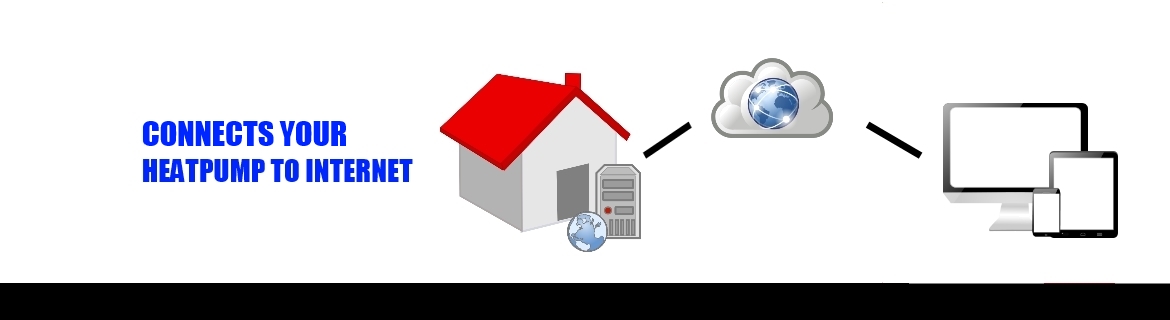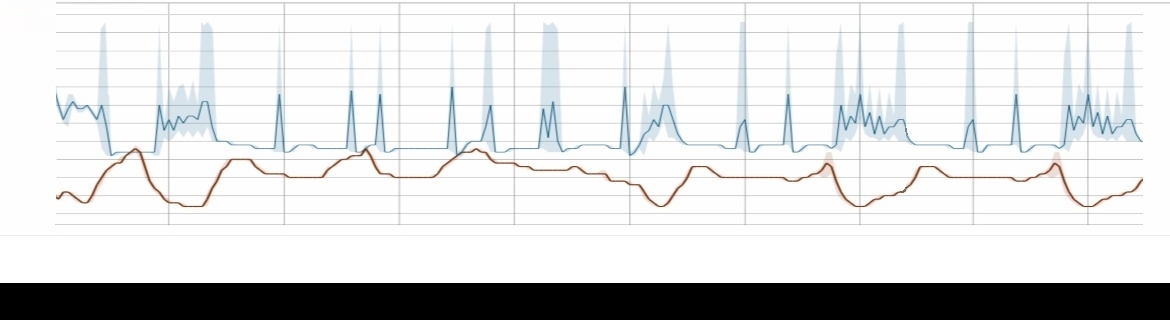Got the ThermIQ-MQTT working and that is now attached to the pump. MQTT Explorer is able to connect to the client and the values on the MQTT Explorer are being updated every 30 seconds. They match with the numbers on the pump’s UI.
I still have problems with the ThermIQ-Web. The numbers do not flow that way from the client. There seems to be some kind of issue with connection to the mosquitto MQTT server? Here’s the log from the shell:
==
MQTT Client_Name[ThermIQ_EC62609BCB5C]
MQTT Subscribe to[ThermIQ/ThermIQ-mqtt/data]
Error: ThermIQ_MQTT_listener. An exception occurred. PhpMqtt\Client\Exceptions\DataTransferException: [65] Transferring data over socket failed: Sending data over the socket failed. Has it been closed? in /var/www/vendor/php-mqtt/client/src/MqttClient.php:1041
Stack trace:
#0 /var/www/vendor/php-mqtt/client/src/MqttClient.php(1005): PhpMqtt\Client\MqttClient->writeToSocket()
#1 /var/www/vendor/php-mqtt/client/src/MqttClient.php(614): PhpMqtt\Client\MqttClient->ping()
#2 /usr/sbin/ThermIQ_MQTT_listener(307): PhpMqtt\Client\MqttClient->loop()
#3 {main}
==
Again any guidance where to start resolution?
Thanks, Petri