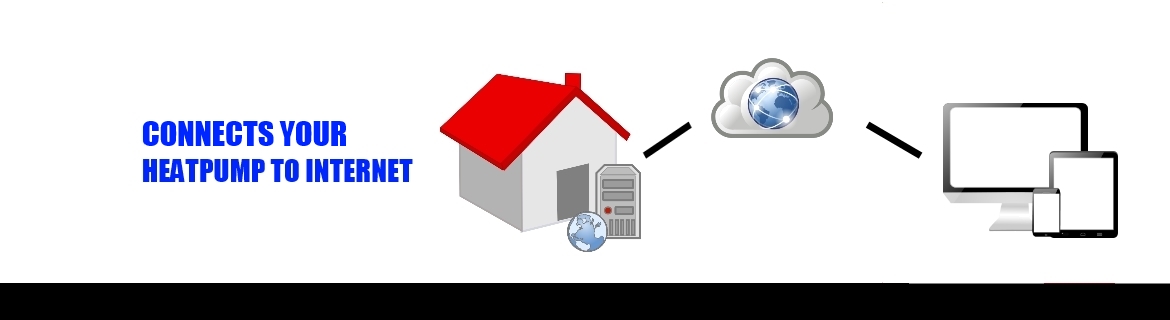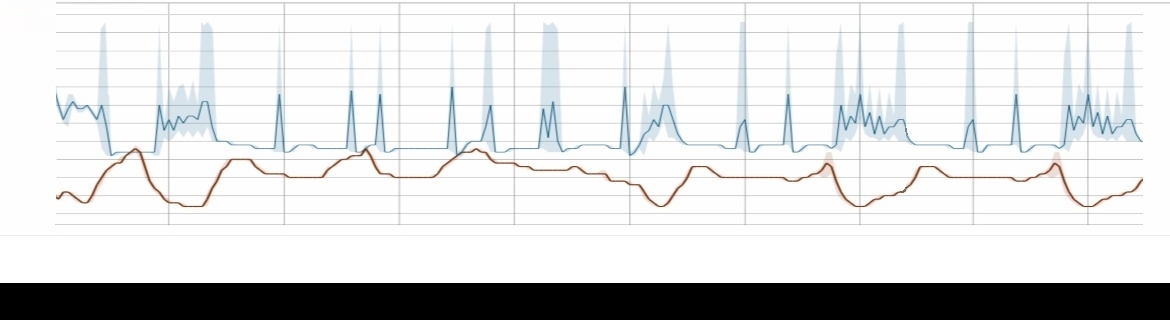Hej!
Har nu försökt installera på Raspberry Pi flera ggr från formaterat SD-kort och får samma felmeddelande. De sista raderna i log:en lyder:
The following NEW packages will be installed:
picocom
0 upgraded, 1 newly installed, 0 to remove and 0 not upgraded.
Need to get 23.0 kB of archives.
After this operation, 82.9 kB of additional disk space will be used.
Get:1 http://mirrordirector.raspbian.org/raspbian/ wheezy/main picocom armhf 1.7-1 [23.0 kB]
Fetched 23.0 kB in 0s (66.7 kB/s)
Selecting previously unselected package picocom.
(Reading database …
(Reading database … 5%
(Reading database … 10%
(Reading database … 15%
(Reading database … 20%
(Reading database … 25%
(Reading database … 30%
(Reading database … 35%
(Reading database … 40%
(Reading database … 45%
(Reading database … 50%
(Reading database … 55%
(Reading database … 60%
(Reading database … 65%
(Reading database … 70%
(Reading database … 75%
(Reading database … 80%
(Reading database … 85%
(Reading database … 90%
(Reading database … 95%
(Reading database … 100%
(Reading database … 82657 files and directories currently installed.)
Unpacking picocom (from …/picocom_1.7-1_armhf.deb) …
Processing triggers for man-db …
Setting up picocom (1.7-1) …
mkdir: cannot create directory `/var/www’: File exists
##### USB Device ###############################################################
sed: can’t read /etc/modprobe.d/raspi-blacklist.conf: No such file or directory
sed: can’t read /etc/modprobe.d/raspi-blacklist.conf: No such file or directory
libkmod: ERROR ../libkmod/libkmod.c:554 kmod_search_moddep: could not open moddep file ‘/lib/modules/3.18.11+/modules.dep.bin’
./setup_script: 157: ./setup_script: Syntax error: newline unexpected
Missar jag någon detalj eller finns det något annat tips?